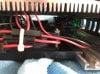Hello,
I have an issue with my Cidly Phantom. It used to work fine but I stopped using it for a year and when I started growing again I realized that the leds on C channel ( bottom two rows) were not lighting up. I thought that maybe it was a soldering issue...
Now...
This is how it looks turned off

And this is how it looks when I touch the side/inside of the case while I was working on it.

And this is how it looks when i put the iron on it. Currently only the bottom row was active, I dimmed all the other ones for the easy of workability. So the bottom row lights up.

I did re-solder that led but its not only that one. Couple of others don the same thing when touched. I ended up re-soldering all the bottom row... still no light. Maybe it's my soldering skills but come on..I dont think so?
Any ideas? ( all the other channels and rows work. Only 1 channe which is he bottom two rows wont work)
I have an issue with my Cidly Phantom. It used to work fine but I stopped using it for a year and when I started growing again I realized that the leds on C channel ( bottom two rows) were not lighting up. I thought that maybe it was a soldering issue...
Now...
This is how it looks turned off

And this is how it looks when I touch the side/inside of the case while I was working on it.

And this is how it looks when i put the iron on it. Currently only the bottom row was active, I dimmed all the other ones for the easy of workability. So the bottom row lights up.

I did re-solder that led but its not only that one. Couple of others don the same thing when touched. I ended up re-soldering all the bottom row... still no light. Maybe it's my soldering skills but come on..I dont think so?
Any ideas? ( all the other channels and rows work. Only 1 channe which is he bottom two rows wont work)